My boss has used four of my altered cards in recent days -- very gratifying that he requests them of me and thanks me for making them -- and I've been using evening "TV time" in my little craft room to replenish the supply. Because I am using the Y's premade "former logo and tagline" cards and envelopes, with only a few of my own supplies, the cost is LOW, while the satisfaction of meeting a need is HIGH.
As a reminder of what I'm working with, here is a photo of an original card that serves as the base:
And, here are altered cards that I made this week:
And these:
(Funny how the camera angle makes some cards look big and others small, when they are all the same size.) I think that I'd like the last card on the left MORE if I'd edged the white "Thinking of you" die-cut with black ink. I'll remember that for next time. :) I don't think that I can improve on using the Sizzix Top Note die to cover the old Y logo -- surely makes it easy-peasy to just add a few elements and "call 'er DONE!"
Speaking of the Y, I learned a couple of NEW TO ME processes this week!! I am working on a MAJOR project for which I ordered and received special stationery and envelopes, and I composed a half-dozen "form" letters that are to be mailed as individual "personal" letters. Composing is my STRONG SUIT, but I have NO experience working with data bases in Excel (took an online Excel course through my local Vo-Tech before applying for my job, to acquire a nodding acquaintance with the program), so as the letters neared the "need-to-be-merged with names/addresses/salutations" stage, I felt a bit of apprehension about my ability to pull it off. I'd entered all the data in the Excel workbooks, just guessing at the proper format and hoping that I'd done it correctly -- and Thursday, IT WAS TIME TO MERGE. (Gulp)
A young woman who just joined our clerical staff last month stated that she had used Microsoft Word and Excel data bases, at a former job, to address envelopes (my boss wants a more formal look than labels produce) and she would show me the steps to print personal envelopes using my Excel workbooks -- YAAAH!!! Well, thankfully, she has a determined will because the details of the process were blurry for her. We both took an hour to TRY OUT various steps, when she exclaimed from her desk that she'd FINALLY discovered a way that worked!! WOO HOO!!
Using the Word "Mail Merge Wizard for envelopes," I printed several hundred envelopes for the various mail-outs that must be sent next week. That was Thursday. Yesterday, Friday, being "smarter than the average bear," I thought it possible to use the SAME PROCESS -- only for LETTERS -- to merge my compositions with the same Excel workbooks and produce the personalized letters that were required -- and GUESS WHAT?? IT WORKED BEAUTIFULLY!!!
By day's end, I had ALL of the various Stage One letters merged and printed and had stuffed several hundred envelopes with their matching letters!! YAAAH ME!! (grin) Next week, I will have to include in the envelopes a new brochure and "response card" that I designed and are, now, at the printer, and "return envelopes" on which I must affix U.S. stamps -- and the letters SHOULD be in the mail by their Friday deadline!! (Just HOPE that the printer gets the brochures and cards completed by Wednesday, at the latest.)
OH!! One more lil tidbit that may be of interest...my boss put me in charge of setting-up a photo session to get photos for the new brochure, so I recruited my pretty (and Y member) daughter-in-law, Joy, and her two adorable lil sweeties, to meet with the photographer at the Y and take some shots. I had several poses in mind and we tried them all, then I chose FOUR photos to use (two with my family members) -- and emailed them to the printer, along with the rough draft of my brochure design.
I had to MAJORLY touch-up a photo before sending them. Using "Paint," which is NOT a sophisticated program, I managed to remove a sign that appeared "attached" to baby Kamdyn's head -- not good...remove a bruise from Joy's leg..."straighten" two entry mats that have seen a lil wear on the edges -- and remove another little sign from the background, so the photo would be CLEAN. All I had to do on the other shots was to crop -- THANK GOODNESS.
The brochure will have a photo of my boss and a sweet, elderly Y member; a boy who is swimming in the pool, and either a solo shot of my granddaughter AND/OR the "mom and darlins" group shot that I tweaked -- all shots that I planned with the photographer!! VERY CHALLENGING tasks, but ones that I took SERIOUSLY and gave my BEST effort! (When the brochure is completed, I should be free to share photos on my blog, so will post pics of my dear ones -- maybe, even BEFORE & AFTER photos of the group shot.)
Thanks for tolerating my lil PERSONAL account, for my work at the Y is, now, a BIG part of my life!
Saturday, August 4, 2012
Still MORE Altered YMCA Condolence Cards (a looong post)
Labels:
altered cards,
condolence cards,
die-cuts,
photography
Subscribe to:
Post Comments (Atom)

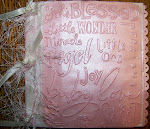




Deb, you have done a wonderful job with those cards! They are super!!
ReplyDeleteI was so glad to read that you were able to solve your dilemmas. I know that when you do something you really do put your heart into it. I am so glad that you love your job; your boss really did get a bonus when he hired you!
Donna, what a SWEET response to my stories! I hesitated to write about my "office adventures," but decided that is kinda the PURPOSE of having a blog -- to write about your own life & times!! (Am I right??)
ReplyDeleteWhat I am seeing at work is that my boss is molding my position according to his wishes to have an assistant rather than a secretary. A secretary would not be "thrown the ball" to make decisions, but an assistant WOULD. I laughed, a few months ago, when Ken told me that he hired me to eventually get to the place where I could run the place and he could play golf! Lately, I'm not ENTIRELY sure that he was just KIDDING!!! (Don't for a minute think that I presume to have the skills necessary for THAT task, but it IS rewarding to have him trust me to carry more & more of his everyday work load.)
Sending you ((Hugs))